Understanding Twitter Rate Limiting: What It Is, Why It Happens, and How to Avoid It. Fix common error like Sorry, you are rate limited. Please wait a few moments then try again.
Twitter is one of the most popular social media platforms for sharing updates, networking, and staying informed. However, many users encounter an issue known as “rate limiting,” which restricts certain actions on the platform. In this article, we will explore what Twitter rate limiting is, why it happens, what triggers it, and most importantly, how you can avoid it. Understanding these limitations will help you use Twitter more efficiently and without unnecessary disruptions.
Sorry, you are rate limited. Please wait a few moments then try again. Twitter Image

What Is Twitter Rate Limiting?
When you hit this limit, Twitter will temporarily block your ability to perform certain actions. The most common message you’ll see is, “Sorry, you are rate limited. Please wait a few moments then try again.”
Why Does Twitter Implement Rate Limiting?
The purpose of rate limiting is to:
- Prevent Spamming: Protect users from accounts that may post excessive tweets or engage in mass following.
- Stop Bot Activity: Combat the use of bots that automate actions like tweeting, liking, and following.
- Maintain Platform Stability: Limit server overloads caused by excessive API requests or interactions from a single user.
- Enhance User Security: Ensure that genuine users are not affected by malicious or automated actions from unauthorised sources.
Actions That Can Cause Rate Limiting on Twitter
There are several activities on Twitter that can trigger rate limiting. Below is a breakdown of the common actions that may result in this error:
1. Creating a New Account
- Description: When you create multiple accounts in a short period or attempt to set up a new account too quickly, Twitter might restrict you.
- Tip: Wait for a while before creating new accounts or usernames to avoid getting blocked.
2. Checking for Available Usernames
- Description: Rapidly checking username availability can flag you as suspicious. Twitter might consider this behaviour as bot-like.
- Tip: Try to space out your attempts and avoid overloading the system with repeated username searches.
3. Following Too Many Accounts
- Description: Following a large number of accounts in a short time, or repeatedly unfollowing and following users, can trigger the rate limit.
- Tip: Follow users gradually, maintaining a steady but reasonable pace to avoid being flagged.
4. Posting Too Many Tweets
- Description: Posting too many tweets within a short time frame, especially if they are repetitive or promotional, can lead to rate limiting.
- Tip: Space out your tweets to ensure your account doesn’t appear as spammy.
5. Liking or Retweeting Excessively
- Description: Engaging with too many tweets by liking or retweeting in a short burst can also trigger the rate limit.
- Tip: Engage in a natural pattern of interactions to avoid Twitter suspecting bot activity.
6. Using Twitter’s API Too Frequently
- Description: If you use apps or services that interact with Twitter through its API, too many requests in a short time could trigger rate limits.
- Tip: Monitor third-party apps and ensure they don’t send excessive API requests on your behalf.
7. DM (Direct Messaging) Too Frequently
- Description: Sending an excessive number of direct messages, especially to people who don’t follow you, can also cause rate limits.
- Tip: Send direct messages sparingly and only to users who are receptive to communication.
8. Multiple Logins or Sessions
- Description: Logging in from multiple devices or repeatedly refreshing the page might trigger a temporary block.
- Tip: Limit simultaneous logins from different devices, especially when accessing from various locations.
How to Avoid Twitter Rate Limiting
Preventing Twitter rate limiting can be as simple as moderating your activity and understanding the limits in place. Here are a few practical tips:
- Limit your actions: Spread your activity out over time, rather than performing many actions at once.
- Monitor third-party tools: If you’re using automation tools or APIs, ensure they aren’t making too many requests in a short period.
- Avoid aggressive behaviour: Don’t excessively follow, tweet, or message people. Keep your actions within reasonable limits.
- Clear cache and cookies: If you are consistently running into rate limit issues, clearing your browser’s cache or app data may help.
What to Do If You Are Rate Limited
If you find yourself rate limited, there’s no need to panic. Here’s what you should do:
- Wait it out: Most rate limits are temporary and will reset after a few minutes to a day. Simply waiting for the limit to lift should solve the issue.
- Clear your cache: If you’re using the Twitter app or website, try clearing the cache or reinstalling the app.
- Switch networks or devices: Sometimes using a different network (e.g., mobile data vs Wi-Fi) or device can help lift the rate limit faster.
Conclusion: Make the Most of Your Twitter Experience
By following the tips and insights shared in this article, you can maintain a smooth and effective presence on Twitter, whether you’re growing your personal brand or managing multiple accounts like Smartest Guru.
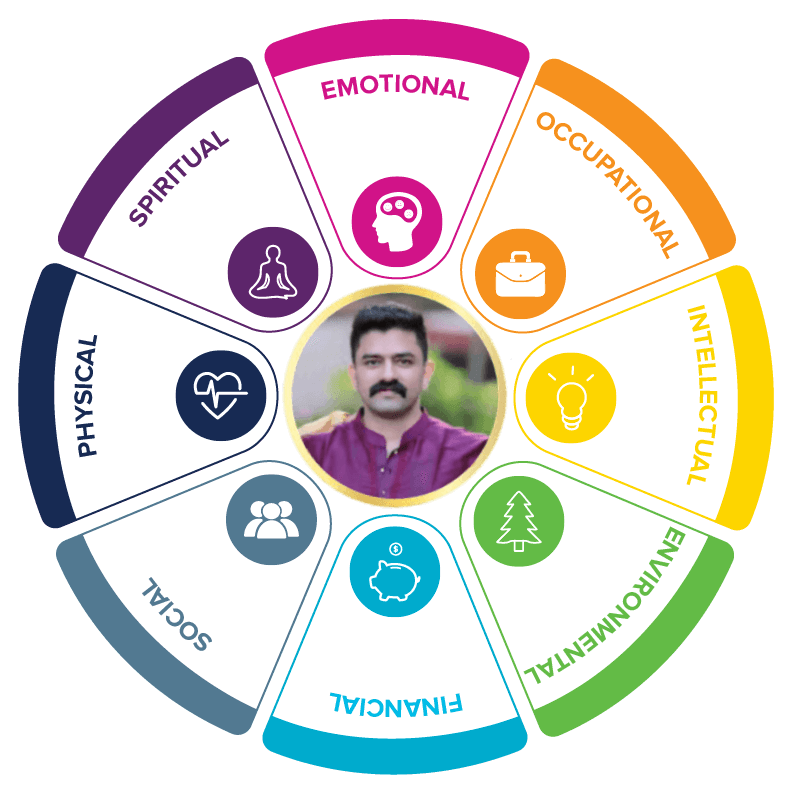

Comments and Discussions